Google Play Store Tricks

google play store jo ki home hai apps and games ka android os. ager ap ise roz use karte hai to apke liye sabse achi tricks mai leke aya hu ar ummed karta hu apko bi ye tricks achi lagegi.
bese to bahoot sare features hai google play store ke. ar ye to pako bilkul bi nai btna hoga ki Google play kya hai ar iska purpose kya hai.
ayiye jante hai ki
Google Play Store Tricks And Features
1. Update Google Play By Yourself
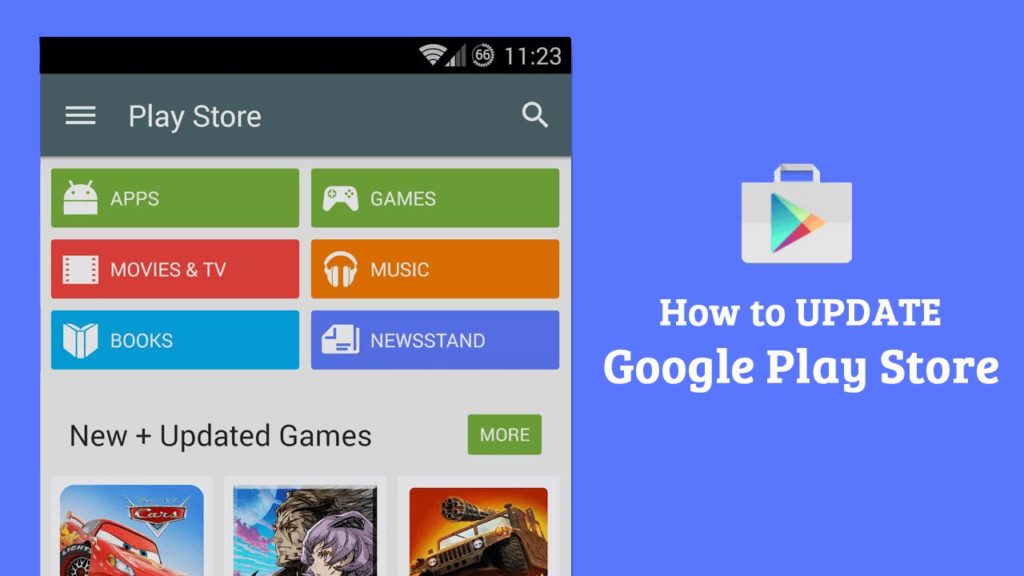
Google play store update ek automatic process hai, and isko banane wale kabi nai bhulte hai updates ko push karte rehte hai time to time. lekin kuch time hame
need hoti hai play store ko update karne ki, ye jaha tak phone ko reset karne ke bad hota hai.
hame ise apne ap bi update kar sakte hai manually settings mai jake Google play android app mai. apko simple scroll karna hai and bottom mai apko play version
dikhega. apko tap karna hai bar bar play store version per, ager apka update version hoga to apko kuch karna nai hoga, ar nai hoga to auto download strat ho
jayega and install bi.
2. Restrict Content on Google Play
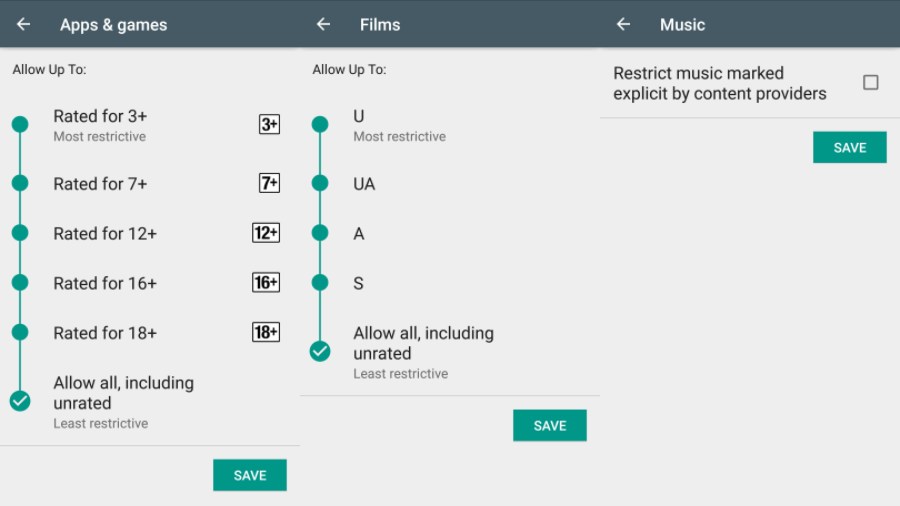
ager ghar mai apke childrens hai and ap unko mana nai kar sakte hai ki ye mat deko ye download mat karo to waha kaha hamri bate manne wale. to iske liye apko
google play settings mai jana hai waha se ap un per restrict laga sakte ho jo ap unko nai dihana chahate.
3. Stop other people from buying app on your account
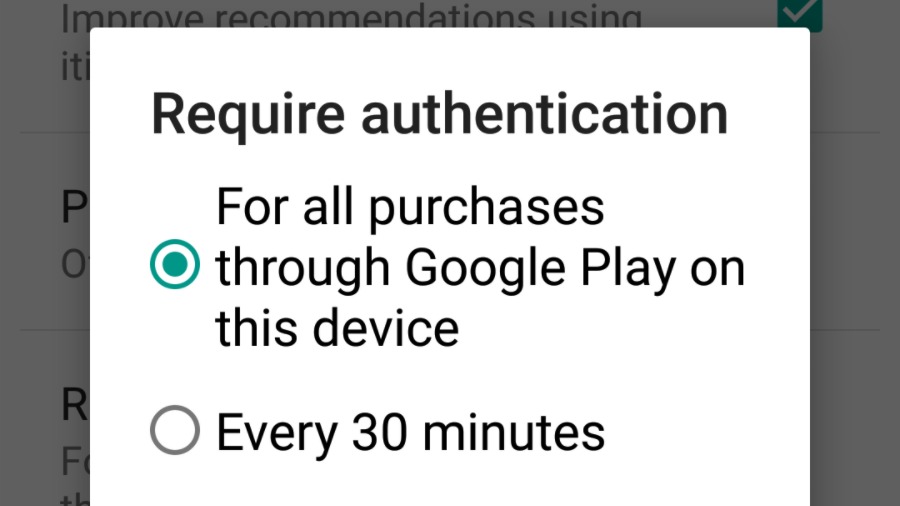
kabi kabi ye hota hai ki kuch log apne credit card ko google play store se link kar lete hai, and chances high rehte hai ki other person apke phone mai kuch apps
buy kar leta hai, jaha tak bt kare to baccho mai adate jyda hoti hai. hamne kuch stories bi padi hai jaha log apne refund ka demand karte from google and apple.
ap isko ko bi restrict app purchases by enable authentication for google play store Purchases.
Go to Settings > Require authentication for purchases.
4. Install Android apps directly from your computer
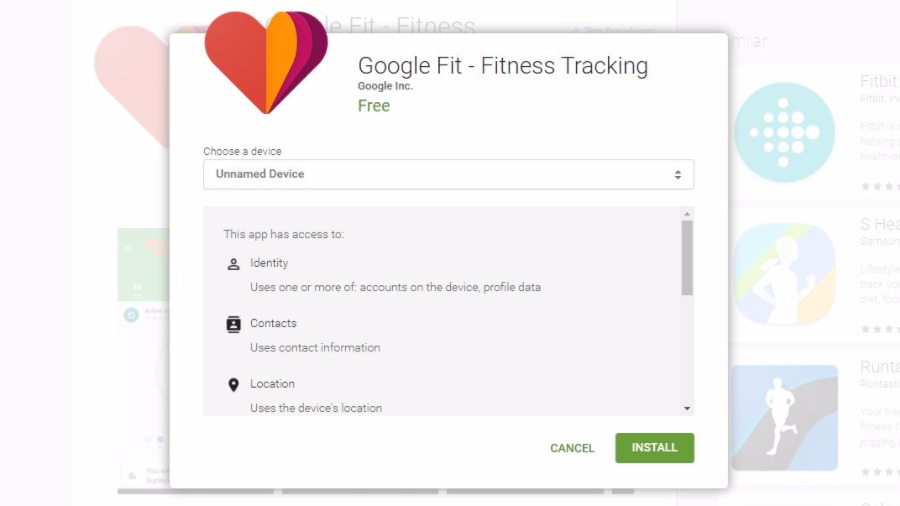
hum play store ko apne computer’s ke web browser mai open kar sakte hai and install kar sakte hai application ko directly apne phone mai with out apko touch bi
nai karna padega phone ko and simple apki app apke phone mai auto install ho jayegi and ager apke dono account do device per open hai to ye bi puchta hai ki
apko kis device mai ye app install karni hai.
5. See ratings and reviews you’ve made on Google Play
ye to apko pata hi hoga ki google mai kuch apps download karte hai to apki icha anusar use rating bi dete hai ar nai bi dete and ap comment bi karte hai ar nai bi
karte to isme ek useful tricks hai ki
abi tak apne jis bi apps ko ratings di hai ar ap bhul gaye ho ki apne kis kis appp ko ratings di hai to ap is tricks se dekh sakte hai ki past mai apne kin kin apps ko
rating and kya kya comments kiye hai unke bare mai
6. Install region-restricted apps from Google Play

ager apki country mai kuch bi restrict hai ya ap kuch apps ko nai chala sakte to ap vpn ki help se ap apni country mai apps download karke use chala sakte hai.
ap install kar sakte hai apps ko VPN ka use leke country ko choose karke jaha restrict nai hai.
7. See the list of every Android app you’ve ever downloaded
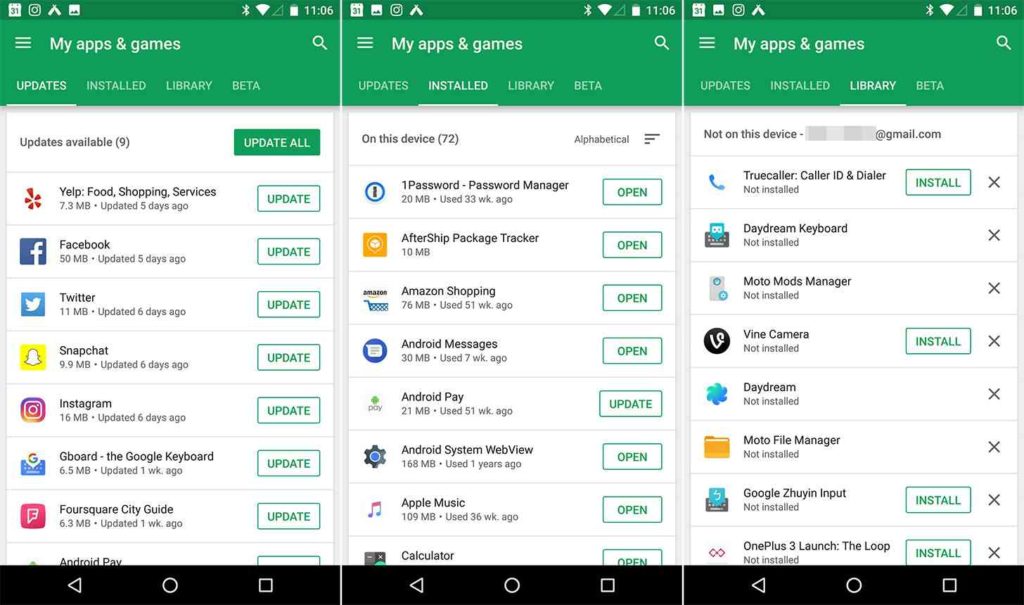
ager apne kabi apps and games download kiye hai and apko dyan nai hai ki konsi app download ki thi ar kab ki thi to ap easy way mai pata laga sakte hai
ki apne kon si app download ki thi.
ye useful isliye bi hai kabi kabi hamse kuch apps glati se uninstall ho jati hai and hum bhul bi jaldi jate hai ki konsi app uninstall hui hai isse ap easy way mai pata
chala sakte hai and dowara install kar sakte hai.
8. Manage the devices connected to your Google account
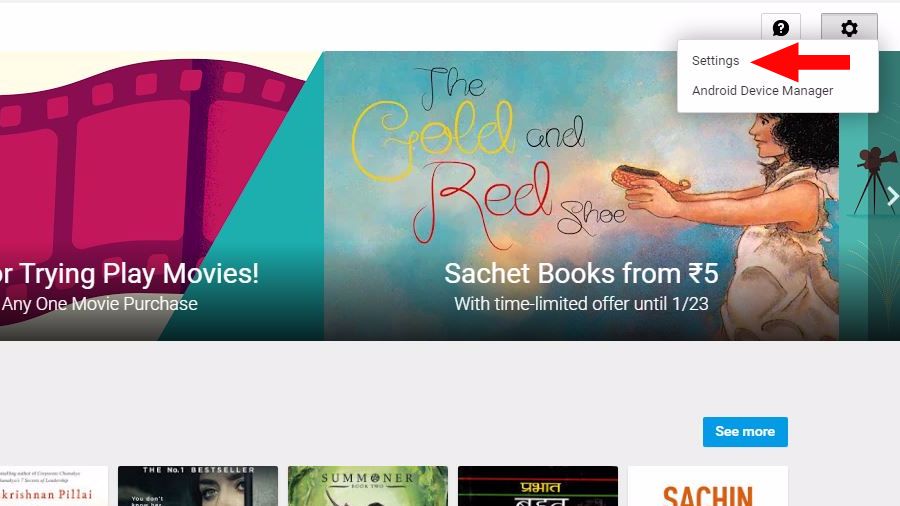
ager hum desktop version dekhe google play ka, to ap dekh sakte haiand android device ko bi pata chala sakte hai apne google account ke help se.
Gear button ko click karna hai top right side of the Google Play web page. Click Settings in the drop-down menu. and apko ache se dikh jayega ki apka account
kis kis device mai active hai ar tha in option of my devices mai. ye apko google play store per show nai karega only desktop version mai view ho payega.
ager apko is article mai kuch help chaiye ya kuch ap apni tips dena chahate hai to ap comment kar sakte hai.
thanks..
For more article Visit – Readmyhelp.com


