
tum media players ko to use karte hi ho daily to watch movies and videos, lekin tum mai se kuch
log hi jante hoge ki VLC player ko hum online videos ke liye bi use le sakte hai. tum chala sakte ho
online music and videos from like Youtube etc se. ye steps network stream ke hum jo ki bahoot pyara feature
hai, koi bi videos dekh sakta hai online wo bi bina kuch kiye.
is article mai, apko batne wala hu ki is player ko kese use liya jaa sakta hai. Ye to ap
ache se jante hai ki VLC is one of the best media players hamare beech mai. open source
ke alawa ye simple bi hai iska use hona and ability bi hai sabse jyda videos format support karne ka.
ye method work karega Windows mai, Mac and Linux ke liye.lekin iska option thoda different hai.
to confuse mat hona VLC ke Iss Method se Jo ki Broadcasting live stream ke liye hai.
Stream Online Videos Using VLC In Windows/Linux
streaming ka process hai jo ki Music & Videos dhekne mai help karega bahoot hi straightforward hai.
1. First, copy the URL of the online video (YouTube, etc.) from the Address Bar of your browser.
2. Now, open VLC media player and then click Media from Menu Bar.
3. Locate the Open Network Stream; alternatively, you can press CTRL+N for the same.
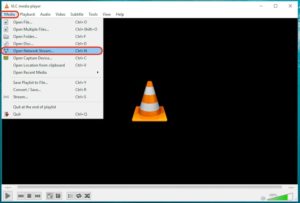
4. Now, locate and tap on Network tab. Here, paste the URL and click Play.
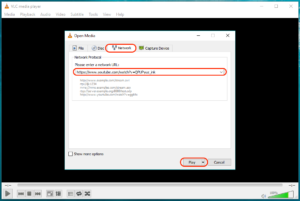
Waoooo! Tumhara Online Videos Start hone lag gayaVLC media player mai.
Play Online Videos Using VLC In Mac
Mac ke liye ye Features thoda Trick hai
1. Copy the URL from the Address Bar.
2. Now, Open the VLC media player and then click on File.
3. Locate the Open Network Stream; alternatively, you can press Command+N for the same.

4. Now, locate and tap on Network tab. There, paste the URL there and click Open.
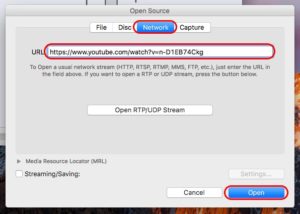
so ye methods hai VLC ko online use karne ke. is method se ap online Videos, music and Movies dekh sakte ho.
Mene kuch miss kiya Is tutorial mai? Ager apke pass Ar achi VLC tricks hai
To ap muje bta sakte hai Comments ke jariye.
thaxxx..
