how to solved parked domain problem if you purchase domian by godaddy account.
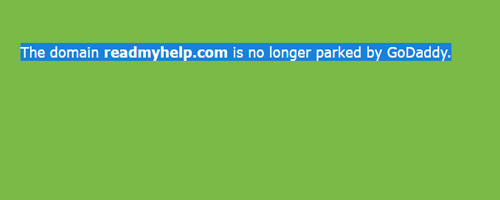
first off all you need to sign in godaddy acc.
1. after log in you go on manage my products
2. click on domains
3. then go to the MANAGE DNS
4. you see a new window is open
5. go to the NAMESERVER option
6. change the default NameServer
7. select the option custom and change the nameserver according to your
then click save
thax for watching
like, share & Subscribe 🙂


