Enable Google Assistant
Step-by-Step Detailed Guide to Enable or Get Google Assistant in any Android Phone!!
Hello Frinds, Kese ho??
To aj hum janne wale hai ki ap Apne phone mai Google assistant kese enable kare kisi bi android phone mai.

apne Google Assistant ke bare mai suna to hoga hi ar ap sche se jante hi hai ki ye feature Google Pixel Phone mai already enable hota hai.isko apne android Phone mai enable karne ke kuch tips bta raha hu.mene apne phone mai Google Assistant Successfully enable kar liya hai.
First, Humko ye janna hoga ki Google Assistant kya hai, According To Wikipedia,”Google Assistant is an intelligent personal assistant hai jo ki developed kiya hai Google ne and announced at Google I/O in may 2016.iske jariye apki life bahoot simple ho jayegi.
pehle ye moto, nexus ar Google phone ke liye lunch kiya gaya tha. but abi ap isse simple Trick se apne android phone mai install kar sakte hai.
Ye to sab Tik hai ab apke man mai ye question jarur aa raha hoga ki hum kyu enable kare ise, iske kya kya features ho sakte hai to ayiye jante hai iske Features ke bare mai.
Top Feature Of Google Assistant
1. Google Assistant can unlock your phone when the screen is off by using your voice only.
2. Google Assistant can help you wake up in the morning by setting alarms.
3. It will give you top headlines of the day in a matter of seconds.
4. You can open your favorite apps with your voice.
5. Looking for suggestions on where and what to eat? Don’t worry, Google Assistant will give you list of nearby restaurants.
6. With Google Assistant, you can play all your favorite songs and movies through your voice.
7. Forgetting things? Google Assistant will help you. You can create reminders and Google 8. Assistant will remind you.
Google Assistant can also give you translation for words or phrases.
9. Google Assistant can also be used to control Smart TV through just by voice.
10. Google Assistant will make your boredom go away. It will tell you jokes and you can play games on it too.
How to Get Google Assistant in any Android Phone?
1. Sabse pehle, Join karo Google play Services & Google App Beta Tester Program.
isko kerne ke liye apko niche diye dono links pe click karna hoga and
jo ki apko directly Google login page pe le jayega and simple apko log in karna hai and click karna hai ” Become A Tester”. ye apko dono apps ke liye karna hoga.
Google App Beta Tester Program
Google Play Services Beta Tester Program
Beta Tester Program Join karne mai thoda time lagega then uske bad apko thosa wait karna padega next steps ke liye.
2. Ab apko Play Store Open karna hai and Click on Menu >> My apps >> Beta and ap dekhege ki Beta tester app join ki hui hogi Google Play Service And Google App ke sath. Click Install or update the Google app.
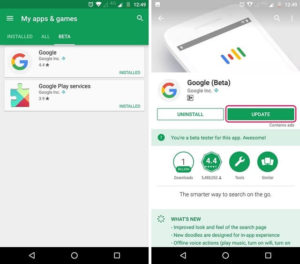
3. Upadte Hone ke Bad, Apko apne phone Settings mai jana hai
and Phones Settings>>Language and Input and change Language ko English United States karna hai.
Xiaomi mobile ke liye :
Go to Settings>>Advance Settings>>Language & Input>>Language and change the Language to English (United States).
4. ap ap jao Phone Settings>>Apps.
Niche karo and click on Google App>>Manage Storage>>Clear All Data.
yai same Google play Services karo.
Go in Settings>>Apps. Scroll down and click on Google Play Services>>Manage Storage>>Clear All Data.
Bas apko yai karna hai, ye karn ke bad apko sari apps band karni hai and Home Screen Per ana hai AR press karna hai ar Hold karna hai!
Congrats, apko apna Google Assistant mil gaya hai And Welcome Screen bi dekege ap! ar ap iss features ko ache se use kar skate hai.
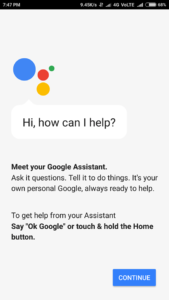
Note :-
ager apko kuch dikhayi na de to Apne Phone Ko restart kare and and Home Button Key K Hold kare to apko pakka Google Assistant dikhega.
Ager apko isme bi koi problem aa rai hai to ap Comment kar puch sakte hai, mai apki help Karuga ASAP !!@
Thanks For Reading And Share Kare Ager apko Ye article Helpful Lage.


